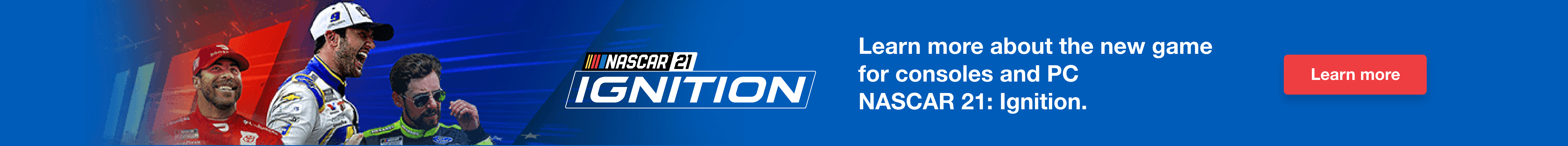General FAQs
What years are represented in the game?
Ultimate Edition+ features the 2021 NASCAR Cup Series teams and drivers, the three 2020 NASCAR National Series teams, drivers, and tracks as well as the Xtreme Dirt Tour (not a sanctioned NASCAR series)
Can you play online?
Yes! Race online with up to 16 players.
What racing series are available?
In Ultimate Edition+ you can race in the NASCAR Cup Series, Xfinity Series, Truck Series, and Xtreme Dirt Tour (not a sanctioned NASCAR series)
Is this the same game as NASCAR Heat 5?
Ultimate Edition+ is a direct port of NASCAR Heat 5 that includes all the additional content from NASCAR Heat 5 Ultimate Edition, plus the 2021 NASCAR Cup Series Cars Roster and 2021 primary paint schemes.
What’s new in NASCAR Heat Ultimate Edition+?
Ultimate Edition+ includes everything in NASCAR Heat 5 Ultimate Edition, plus the 2021 NASCAR Cup Series Roster and 2021 primary paint schemes.
What additional content is included from NASCAR Heat 5 Ultimate Edition?
Is this NASCAR 21: Ignition?
No, NASCAR Heat Ultimate Edition+ includes everything in NASCAR Heat 5 Ultimate Edition with all of the content ever released, plus the 2021 NASCAR Cup Series Roster and 2021 primary paint schemes.
Gameplay Information
Can I do burnouts in Ultimate Edition+?
Yes! You can do victory burnouts after winning a race in all series in Race Now, Career Mode, and Championship Mode. After winning a race, select the option to do a burnout and start your celebration
Is there split screen multiplayer available?
Yes, in the Race Modes menu select ‘Split Screen’ to experience this mode
How many tracks are in the game?
There are 39 authentic tracks for you to race on across the various series, including Daytona International Speedway, Indianapolis Motor Speedway, Indianapolis Motor Speedway road course and Talladega Superspeedway, plus 9 dirt tracks.
Is there a paint booth and what modes can I race my custom car?
Yes! Ultimate Edition+ features a paint booth and you can race your custom paint scheme in Career Mode, Championship Mode, Race Now, and Online Multiplayer
Can players create their own character?
Yes, you can create your own character in Career Mode and personalize your appearance with the ‘My Driver’ feature then race as your character in Career Mode, Championship Mode, and Race Now
What modes are available in Ultimate Edition+?
Career Mode, Championship Mode, Race Now, Test Session, Challenges, Split Screen, Online Multiplayer
My race settings will not save. How do I fix this issue?
The race settings issue only affects the gameplay tab. To save gameplay settings make a change to the settings in any other tab (ex. driving or controls). This will save all changed settings including the changes to the gameplay tab. You can then change back any other settings you did not want to change.