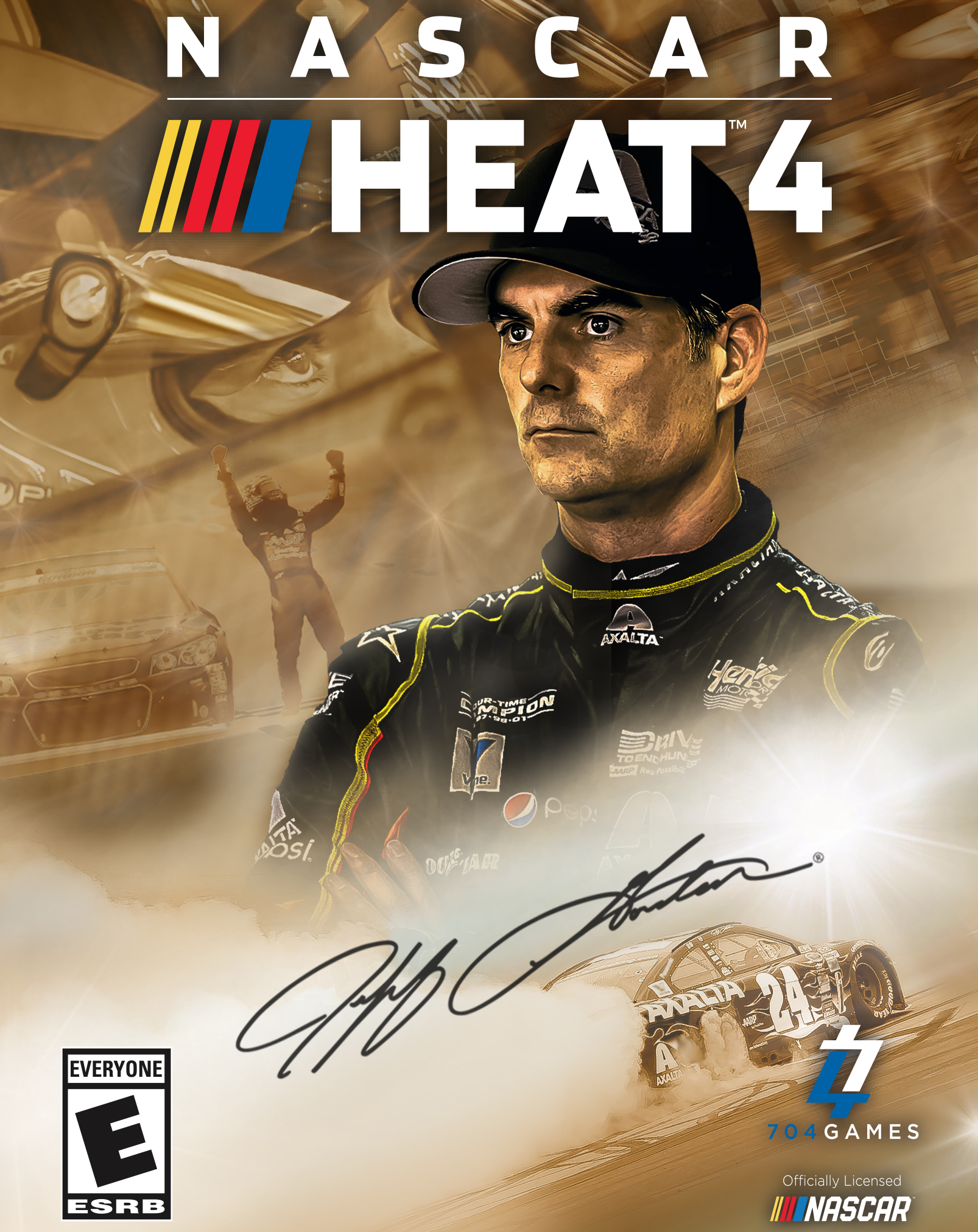
10 Sep NASCAR Heat 4 – FAQ
Posted at 10:31h
in Uncategorized
AVAILABILITY
- What
systems is NASCAR Heat 4 available on?
- NASCAR Heat 4 is available on Xbox One, Xbox One S, Xbox One X, PlayStation 4, PlayStation 4 Pro, and PC.
- Where can
I buy NASCAR Heat 4 for PC?
- NASCAR Heat 4 is available on PC via the Steam platform:
- Is there
a demo or Beta version of NASCAR Heat 4?
- No, there is no BETA version of NASCAR Heat 4.
- What is
the $50 NASCAR ticket
offer?
- If you purchase a retail version of NASCAR Heat 4 on PlayStation 4 or Xbox One, you will receive a redemption code, via an insert in the box (if you own a digital copy of NASCAR Heat 4, see “How do I redeem” section below). That code can be used to get $50 off the purchase price of a NASCAR race ticket at any SMI-owned track (Atlanta, Bristol, Charlotte, Kentucky, Las Vegas, New Hampshire, Sonoma & Texas), Dover International Speedway, Indianapolis Motor Speedway and/or Pocono Raceway.
- How do I
redeem the $50 race ticket voucher
with my NASCAR Heat 4 purchase?
- Go to www.nascarheatticket.com and enter your code or log-in to the console account that has the purchased digital copy of NASCAR Heat 4. You will be asked to enter some basic info about yourself and the event you wish to attend. Soon after you will be contacted by a track representative who will help you get your tickets.
GAME INFORMATION
- How do I
get a refund of my purchase?
- 704Games cannot process refunds. Please contact the retailer where the game was purchased.
GAMEPLAY INFORMATION
- What racing series are available in NASCAR Heat 4?
- In NASCAR Heat 4, you can race in the Monster Energy NASCAR Cup Series, XFINITY Series, Gander Outdoors Truck Series, and the Xtreme Dirt Tour (not a sanctioned NASCAR series).
- How many
tracks are in NASCAR Heat 4?
- There are 38 tracks in total, including the Charlotte Motor Speedway Roval. All tracks from all 3 NASCAR National Series are available to play in NASCAR Heat 4. Also, Martinsville Night is available in offline modes if you pre-ordered the gold edition of NASCAR Heat 4.
- How many
dirt tracks are in NASCAR Heat 4?
- There are 9 dirt tracks in NASCAR Heat 4. 4 are real: Charlotte, Eldora, Las Vegas and Texas. 2 are fantasy/real: Bristol and Richmond. 3 are fantasy: Drebin, Jefferson, and Taggart.
- Can you race
cars on tracks they don’t run on in real life?
- New to NASCAR Heat 4, you can race any car from the top 3 series on any track in the top 3 series, except for Eldora. Note: You cannot race cars from the fantasy XDT series on any of the non-dirt tracks.
- Is there
a split-screen multiplayer in NASCAR Heat 4?
- Yes. Split-screen multiplayer has returned in NASCAR Heat 4.
- How many players can play in split-screen multiplayer
mode?
- NASCAR Heat 4 split-screen multiplayer supports 2 player head-to-head racing.
- What
racing wheels are compatible with NASCAR Heat 4?
- PlayStation 4 and Xbox One – NASCAR Heat 4 supports all Fanatec, Logitech and Thrustmaster wheels that are supported with their current consoles. If the wheel is an active product for Fanatec, Logitech and Thrustmaster and for sale on their websites, NASCAR Heat 4 supports it on the XBOX and PS4.
- PC/Steam – NASCAR Heat 4 supports all Fanatec, Logitech and Thrustmaster wheels created from 2014 and beyond and any wheels that are also compatible with PlayStation 4 or Xbox One. There is also a wheel configuration menu in the game options that allows users to setup other devices/wheels.
- How do I adjust
my car setup?
- Head into Game Options from the Main Menu and be sure your Difficulty Preset is Expert or Custom in the Gameplay tab. Then head into a race. In the Garage, in the upper right you will see the Car Setup indicator. Select CHANGE and you will be able to alter your car’s custom setup for Qualify and/or Race. If adjusting a custom setup is too complex, you can toggle your car’s setup from loose to tight instead on this same screen by adjusting the slider.
- How do I change the AI settings to match my
skill level?
- Go into Game Options from the Main Menu. Under the Gameplay tab, scroll down to the Quick Race Settings section. Change the AI Difficulty setting as desired. Set it to Custom to select a difficulty that best suits you, with 85 being easiest and 105 being hardest. You can also set AI Difficulty to Auto Easy, Regular, or Hard, and the AI will adapt to your driving skill based on your race results. There are also many AI settings that you can change to suit your style, such as tire wear, AI stability, mechanical failure frequency, and many more!
- How do I change my default difficulty level
if the setting I originally chose is too hard?
- In NASCAR Heat 4, we’ve created Difficulty Presets that help you create a game experience that best suits you. Go into Game Options and under the Gameplay tab, highlight the Difficulty Preset option. By selecting Casual, Normal, Hard or Expert, you can quickly update the game’s options. Of course, any option can be changed individually as well.
- Are there any driving aids in NASCAR
Heat 4?
- Yes. In NASCAR Heat 4 we’ve updated and added to our driving aids to give you more granular control of your racing experience. Under Options/Driving, you can change your difficulty pre-set which will set your assists and pre-defined levels, or you can choose custom and set your assists yourself. There are 6 assists that range from 0-100. There are full descriptions of what each assist does in the Options area. These can also be tuned from the pause menu during a race, so you get instant feedback on how each assist affects your driving experience.
- How do I
learn the optimal race line for each track?
- When in Practice Mode, there is an on-track race line that displays the optimal path and real-time optimal speed of your selected track. It’s a good idea to practice first, if you aren’t familiar with a track.
- Some
Challenges are hard to complete, what do I do?
- In Challenges Mode, your car uses the assists level setting you set when you chose Easy, Normal, Hard, etc. or whatever your assists levels are currently based on any adjustments you’ve made in the pause menu of quick race, etc. Most challenges were tuned for the Normal global difficulty setting, though some may require more speed. If you go to options and change your global difficulty setting to Hard or pause the game and choose Assists and reduced your assist levels, you can get more speed and beat the harder challenges.
- Can I do
victory burnouts in NASCAR Heat 4?
- Yes! You can do burnouts after winning a race in all series in Quick Race, Championship, and Career modes. Once you win, you will see the option for doing a burnout on the post-race menus. If you don’t want to enter burnout mode after a win, just hit the skip button.
- Are there
day to night transitions in NASCAR Heat 4?
- Yes! New to NASCAR Heat 4, you can start a race while the sun is up and finish under the lights. Just find a NASCAR event that transitions from day to night in real-life and pick that event in the game. Make sure you have the Stages setting in Options/Gameplay set to “Multiple Race Stages.” The race will get darker between the stages.
- What are draft partners?
- “Draft Partners” is a new feature in NASCAR Heat 4. When the setting is ON, AI draft partners will look for you on the track, and even pull out of line to help you. Some will set up in front of you, while others will push you from behind. In Quick Race, anyone AI car can be a draft partner. This can sometimes make a race a bit easier. If you want more of a challenge, go into the Options menu and turn the Draft Partner setting to OFF. In Career Mode, draft partners are made up only of friends. Check your reputation screen to see who your friends are. There’s a good chance one or more of them will try to help you on the track.
CAREER MODE
- What is
the difference between being a Driver and being an Owner in Career Mode?
- When playing Career Mode, you will have 2 general paths to take; driver and owner. When you’re a driver, all you do is race. Just sign a contract and go! When you’re an Owner, you still do the racing, but you’re responsible for the operation of your race team or teams. You will need to hire and train employees, upgrade your facilities, purchase cars and create work plans for your employees, etc.
- What is
Equipment?
- You have 3 areas of equipment when an owner; Aero, Suspension, and Engine. Each car chassis can be upgraded in those 3 categories. The level of your equipment determines the amount an employee can upgrade a car chassis in those 3 areas. For example, if you have a chassis with an engine rating of 70 and assign an employee with an engine rating of 10 to that chassis, that chassis would normally get upgraded to level 80. However, if your engine equipment rating was only 75, you would not be able to upgrade your chassis engine beyond 75.
- How do I
upgrade my Equipment?
- When playing as an owner, you will need to improve your equipment or “departments” in order to maximize your car’s performance. Under “Work Plan”, select “Upgrade Departments.” From the Department Upgrades screen, highlight an area of equipment (Engine, Aero, Suspension, Speed (Pit), or Accuracy (Pit)) and press up on your controller. This will display the amount you can upgrade and the cost of that upgrade. Keep pressing up to upgrade even further, but the more you upgrade, the more it will cost! This determines the maximum amount you can upgrade your car, so you’ll want to pump these up to 100 when you can afford it.
- How do I attract
the attention of race sponsors?
- Sponsors are offered upon starting your own team. You will get a few to choose from and you must make a choice that best suits your needs. Each sponsor provides a signing bonus and a payout per race. The amounts vary depending on the sponsor. Each year you can sign a new primary sponsor and you will attract better sponsors the better you perform during the season. You can view available sponsors in the FUTURE PLANS screen.
- How do I attract
the attention of race teams?
- As you drive in career, you will attract the attention of race teams based on your performance. You will get opportunities to arrange contracts with teams throughout your season and drive with those teams. Teams have certain requirements that you must fulfill in order to sign a contract with them. Head to the FUTURE PLANS menu to view the list of all teams and the requirements needed to sign. The better the teams, the tougher the requirements.
- Why do I
need to own more than 1 Chassis?
- Each car chassis is designed for optimal performance for one specific track type (speedway, superspeedway, road course, etc.). You can race any chassis on any track type, but if you race a chassis not designed for that track type, your car will take a performance hit. So, it’s best to own a chassis for each track type to stay competitive.
- Do I have
to race in all series?
- No, you do not have to race in all series. New to NASCAR Heat 4, you can choose to start your career in any one of the four available series, and you can select the series you want to participate in. You must, however, participate in at least 1 series in Career mode. You can also simulate any races you do not wish to run.
- Can I own
teams in more than series?
- Yes, you can own 1 team in each of the 4 series. If you “own” a team, and then choose to be a “driver” in that series in a follow-up season, your team will still be there if you decide to become an owner in that series again later.
- What can
I spend my money on in Career Mode?
- You only need money if you own a team. If you’re an owner, you can spend your money on cars chassis, improving your equipment/departments, hiring and training your employees, and purchasing the rights to your team logos. You can earn money as both a driver and an owner.
- I’m not
seeing any Hot Seat offers for the next series and/or can’t advance to the next
series. What do I do?
- You must be on a 5-star team (as a driver) or have been offered a 5-star team contract when you chose to be an owner to see Hot Seat offers in the next series. When you do meet that requirement, you will still only get Hot Seat offers in the next available series based on this order: Xtreme Dirt Tour > Camping World Trucks > XFINITY > Monster Energy NASCAR Cup Series. If you don’t meet the above requirement, but win a championship, you will get Hot Seat offers for the next available series in the new season.
- Can I
drive in a real driver’s car in Career Mode?
- Yes. When you sign a contract to race with another team, you will have two options: create your own car and join that team as a new teammate or replace a driver on that team. For example, if you sign a contract to race with Hendrick Motorsports, you can create your own custom car and race with the #48, #9, #24, and #88, or you can choose to hop in one of their existing cars. New to NASCAR Heat 4, your name will appear on the back of your car, cementing your status as a real NASCAR driver!
ONLINE MULTIPLAYER
- What is NASCAR
World Challenge?
- World Challenge is the Esports tournaments feature in NASCAR Heat 4. You must register to play on NASCARHeat.com. There are typically 2 sessions to be played: Qualifying and Finals. Qualifying sessions will run from Monday to Friday (dates subject to change) each week. You can join a World Challenge lobby or create your own and race with any number of participants. The goal is to complete a race with the fastest time possible. You will be positioned on the leaderboard based on how your time compares with ALL other World Challenge participants for that event. After the qualifying session ends, you will be placed in one of three Finals brackets: A, B, or C. The best qualifiers will be placed in A, etc. On Saturday and Sunday, you will again want to race and lay down the fastest time possible. Your time will be compared to others in your bracket. Try to win your overall bracket! You are not necessarily competing directly against others in your race. You are being compared to all other racers playing Champions. Note: Real prizing may be available. Check nascarheat.com or the in-game NASCAR Heat 4 News Feed for more details as event times are subject to change.
- How do I
join or create a World Challenge race?
- Select Online Multiplayer from the Main Menu. Once on the Multiplayer screen, tab over to Esports. From here, you can create a World Challenge lobby or join any active World Challenge lobby from this screen, assuming there’s space available. The first option when creating a lobby from this area will be Regular or World Challenge. Toggle to World Challenge, and then set the other available options. Note: World Challenge lobbies will lock certain settings. Also, World Challenge lobbies may not be available if the World Challenge Finals are in progress and you haven’t qualified to race in the Finals.
- How many
times can I attempt to qualify or race in a World Challenge tournament?
- You can race in a World Challenge race as often as you’d like, assuming the Qualify or Finals session is still active. Your time/position on the leaderboard will automatically be updated with your best result. You must qualify for a finals weekend to participate in a finals race.
- Can I use
DLC paint schemes online in NASCAR
Heat 4?
- Yes, DLC paint schemes can be used online. Just select the scheme you want to run from the Online Home area and that scheme will appear when racing that car online. Other racers will see your DLC schemes even if they don’t own that content.
- Can I
watch an online race when I’m not competing?
- Yes. NASCAR Heat 4 brings back Spectator Mode. Once you join a lobby, if the race in that lobby is active, you can watch that race by selecting “Watch Race.” Once that race ends you can remain in the lobby to join the next race.
- How do I
get online chat to work?
- NASCAR Heat 4 has native chat support on consoles. You can enable this function when you create a lobby in multiplayer. The max number of players that can use voice chat is 8.
- How do I
change my online car setup in NASCAR Heat 4?
- The car setup used online is pulled from the existing setup for that track offline. So, for example, if you want to race Bristol Motor Speedway online, make sure you visit Bristol in Quick Race, and create a setup there. Once you start your Bristol race online, the setup you created at Bristol in Quick Race will be automatically applied. Remember, setups are track and series specific. You will need to create a setup for each track (per series) for the events you intend to race online. Also, in Game Settings, be sure to make sure “Always Use Custom Setups” is set to “Yes”. Also, once online, if you don’t want to use a custom setup, you can adjust your car to be either “looser” or “tighter” using the setup slider in the race lobby.
- Can an
online lobby host pause the countdown clock?
- Yes, new to NASCAR Heat 4, online players who create HOSTED lobbies can pause the countdown clock. So, once 2 players are in a lobby, the 60 second countdown clock will begin just like in previous versions of NASCAR Heat. However, this year the host can pause the clock, which is great for getting large numbers into a race. Sometimes that can take extra time to coordinate. This year, in NH4, you can take all the time you need?
- Is there an online qualifying mode?
- No, there’s no online qualifying “mode” in NASCAR Heat 4. However, once again, lobbies are sorted by best lap times from the previous race. So, if you run an online race at Daytona, for example, and everyone in the race runs at least one lap, you can then quit (or finish the race if you want) and everyone will be taken back to the lobby. All players in that lobby will now be sorted in position of their best lap time from that last race. So, if you start another race at Daytona, you’ll be arranged properly according to skill. So, you can set up your own qualifying sessions if you’d like.
