Which Edition Is Best For You?

General FAQs
GENERATION 5 CONSOLE UPGRADE
What will be included in this upgrade?
Patch 1.5.1 for NASCAR 21: Ignition will be released in June 2022 and will optimize the game on Xbox Series X/S and PlayStation 5 consoles. Motorsport Games is working closely with both Microsoft and Sony on the release of this update, which took longer than originally anticipated to develop and refine.
Patch 1.5.1 Details:
- 4K resolution at 30 FPS for Xbox Series X and PlayStation 5
- 4k upscaling at 30 FPS for Xbox Series S
- Online cross-generation console gameplay
- Save imports from previous generation consoles
- Support for PlayStation 5 activities
NEXT GEN CAR TEST DRIVE
What is the Next Gen Car Test mode in NASCAR 21: Ignition?
The Next Gen Car Test is a bonus area that can be found in the Race Now hub in the main menu. Select Test Drive Next Gen Car to access this new feature.
The Next Gen Car Test mode is a one-hour practice session. No AI cars are present on track. Players can return to the pits at any time. Although there is a car setup screen in the data pad, changing the car setup does not have any effect on the car at this point.
Which vehicles are available in the Next Gen Car Test mode?
Only the No. 78 Live Fast Motorsports Ford Mustang is available in the Next Gen Car Test hub. The Motorsport Games scheme is the one used by BJ McLeod during NASCAR’s testing sessions prior to the 2022 season.
You will be able to head into the driver select and View Car. This will allow you to pan around the car and check out all the key details of the car model that the team have worked on.
Which tracks and settings are you able to select in the Next Gen Car Test mode?
Only Daytona International Speedway is available in the Next Gen Car Test mode. Players are able to adjust the temperature and choose to have damage set to off or visual only
The visual damage model has been built using the existing systems. Our team will be gathering more reference as to how the cars damage as the season progresses to further refine this in the next game. There is no mechanical damage at this stage of the development process.
Is this the Next Gen car experience we should expect in the 2022 NASCAR video game?
This Next Gen Car Test mode represents the information we have present for the Next Gen car at the moment, based on NASCAR’s off-season testing. We are continuing to work on incorporating the Next Gen Car into future NASCAR video games, working closely with NASCAR, Live Fast Motorsports and other NASCAR partners throughout the season to gather as much relevant and up-to-date data and information as possible.
How did Motorsport Games gather the information to create the Next Gen car experience?
The car model has been built with information provided by NASCAR. We have been watching the car evolve as it has been tested over the winter and we have incorporated as many of these changes into the model as possible. This is still a test car though and may not be exactly how the car runs for the season-opening race at Daytona.
The interior has also been modelled as accurately as possible and is a true to life representation. We are continuing to use the digital dash from the Gen 6 Cars in cockpit and dash camera.
The vehicle physics have been built using chassis data provided by NASCAR combined with additional information gathered from the teams at the various test sessions.
The car audio has been tweaked to capture the differences in the Next Gen car. We will be doing new recordings of the Next Gen car in the coming months that we will include in the upcoming NASCAR 22 release.
BASIC GAMEPLAY
How do I check my version of NASCAR 21: Ignition to ensure I have the latest build?
For Sony users, you will navigate the PlayStation main menu to NASCAR 21: Ignition and select the “Options” button on your controller. Scroll down to “Information” and select the X button. To check for updates, do the same process of selecting the “Options” button on the controller and scrolling down to “Check For Updates” and hitting the X button.
For Steam users, you will navigate to NASCAR 21: Ignition in your Steam Library, start the game and go to the “Options” menu on the main screen and select “General Options” and you will be able to see the version number on the bottom right.
For Xbox users, select the “Manage Game” button while on NASCAR 21: Ignition in the Games menu. From here, you can verify your Version and check for any additional updates.
When is NASCAR 21: Ignition launching and on which platforms?
NASCAR 21:Ignition Standard Edition and Champions Edition will be available on October 28, 2021, for PlayStation 4, Xbox One, Windows PC (Steam), with backwards compatibility on PS5 and Xbox Series X|S
Pre-order NASCAR 21:Ignition Standard Edition or Champions Edition for early access startingAugust 12, 2021.Players that pre-order NASCAR 21: Ignition will receive early access on October26, 2021.
Will NASCAR 21: Ignition feature all three NASCAR national touring series?
No. NASCAR 21: Ignition will only feature the drivers and teams from the 2021 NASCAR Cup Series season.
Is the game accessible to players of all skill levels?
Yes. Players will be able to use the menu settings to adjust both the difficulty and assist levels. With NASCAR 21: Ignition players can make the racing as easy or as difficult as they would prefer. This is great for first-time racers and those new to NASCAR, but also for the most dedicated players looking for an authentic and challenging racing experience.
What race modes does NASCAR 21: Ignition have?
There are three gameplay modes within NASCAR 21: Ignition: Race Now, Career and Online Multiplayer.
Can I create my own custom paint scheme?
NASCAR 21: Ignition features a brand-new Paint Booth, which allows players the ability to customize and create their own unique paint scheme. Choose the color of your car, side-skirts, roof rail, spoiler and wheels. Apply decal shapes to create awesome patterns and gradients to enhance your look. Design your own driver number and adjust it across each panel. Alter contingency logos to add to the authenticity of your paint scheme.
Will two players be able to race split screen?
No. Multiplayer functionality works only with the online gameplay. Single-player options are limited to Race Now and Career Mode.
Can I do a victory burnout after winning a race in any mode?
No. There are no victory burnouts in NASCAR 21: Ignition, but the post-race menu features a full video replay and a Victory Lane video where the driver and crew celebrate the win.
How do I learn the best line around the racetrack?
Players can turn on the Driving Line feature in the Options menu to learn the best line around the track, when to brake and when to get back to the gas. This feature can be turned on or off in all racing modes.
What driving assists are players able to adjust?
Players can adjust the AI Difficulty, Driving Line, Steering Assistance, Braking Assistance, ABS, Spin Recovery, Traction Control, and Transmission Type
How do I adjust the car setup?
By accessing the datapad, players can change the car setup to tight, stable or loose.
What race settings are players able to adjust?
Players can adjust the Race Weekend Type, Race Length, Race Field Size, Stages, Weather, Temperature, Damage Model, Tire Wear and Fuel Consumption, NASCAR Rules, and Simulated Qualifying.
Race Weekend Type has four options: Two Practices, Qualify & Race; Practice, Qualify & Race; Qualify & Race; Race Only. The Race Length has the following options: 2%, 5%, 15%, 25%, 50%, 100%. Players can adjust the field size from 1 to 40. Weather can change between Clear Skies, Partly Cloudy Skies, and Overcast Skies. Temperature can change from Dynamic to Constant.
Damage Model options are No Damage, Visual Damage, Complex Damage, and Realistic Damage. Simulated Qualifying gives players the option to choose between Last Position, First Position, and Random Position. In order to turn Stages on, players need to make the race at least 15% in length and turn on NASCAR Rules. Turning on NASCAR Rules will also turn on black flags for speeding on pit road.
Who provides the voiceover for each of thecut scenes in NASCAR 21: Ignition?
The voiceover in NASCAR 21: Ignition is provided by Motor Racing Network broadcaster Alex Hayden.
Who serves as the voice of the spotter in NASCAR 21: Ignition?
The in-game spotter is 23XI Racing’s Freddie Kraft, who serves as the spotter for Bubba Wallace in the NASCAR Cup Series.
Can players turn off the spotter closed captioning?
The spotter closed captioning can be disabled by turning off the Heads-Up Display (HUD) in the settings menu. The spotter closed captioning also goes away while racing in the cockpit view.
Is there a rearview mirror available to players?
The in-car cockpit view provides players with a rearview mirror in the same location it can be found in an actual race car. Players can move their view to check the mirror while driving. When racing with any view other than the cockpit view, players can use the right stick to look behind and alongside the race car. There are also on-screen number indicators that show where other competitors are behind a player’s car. As the competitors near a player, the indicator grows larger and shows which direction they are approaching.
Will my wheel be supported on PC, Xbox, or PlayStation?
NASCAR 21: Ignition currently supports a variety of wheels, depending upon your platform of choice. Please note that wheels are only supported in race sessions (ie. “when the tires hit the track”) and a controller or mouse/keyboard are required to navigate menus and other areas of the game outside of the racing experience. The full functionality and feature set of each supported wheel may vary at the time of launch, but additional functionality and feature support, as well as full support for additional wheels, is planned for inclusion in future updates. Please see below for the current list of supported wheels.
Console Compatibility
PlayStation 4, PlayStation 5:
- Logitech – G29
- Thrustmaster (Update 2.5) – T-GT, T300RS, T500, T248, T150, T80
Xbox One, Xbox S/X:
- Logitech – G920
- THRUSTMASTER (Update 2.5) – Ferrari 458 Italia, 458 Spider, Leather Edition, Servo Base, TMX Pro, TMX, TS-XW
PC Compatibility
- FANATEC-ClubSport Wheel, CSLPS4, CSL XBOX, CSR Elite, CSR Wheel, CSW V2, CSW V2.5,Podium Wheel Base DD1, Podium Wheel Base DD2, Porsche GT3
- LOGITECH-Driving Force GT, G25 Racing Wheel, G27 Racing Wheel, G29 Driving Force Racing Wheel, G920 Driving Force Racing Wheel, MOMO Racing Wheel
- THRUSTMASTER-T-GT Racing Wheel, T150 Racing Wheel, T300RS Racing Wheel, T500RS Racing Wheel, TMX Racing Wheel, TS-PC Racer, TS-XW Racing Wheel, TX Racing Wheel, F430 Force Feedback Racing Wheel
- MORE-OSW SimuCube, SimSteering, Simxperience Accuforce
Will I be able to play on multiple monitors or with a VR headset?
NASCAR 21: Ignition will not feature multiple display or VR headset support at launch. We will be sure to announce any updates or plans for these experiences.
Is NASCAR 21:Ignition coming to PlayStation 5 or Xbox Series X|S?
Currently, no. NASCAR 21: Ignition is available for PlayStation 4, Xbox One, Windows PC (Steam), with backwards compatibility on PS5 and Xbox Series X|S. NASCAR 21: Ignition will have a free upgrade path for the Sony PlayStation 5 and Microsoft Xbox Series X/S post- launch, with free downloadable upgrades available for other users as well.
How can I run the game on multiple displays for PC?
- Connect 3 monitors to graphics card
- Configure monitors for a multiple display setup
- Launch the game
- Enter a race event
- In the data pad’s ‘Options’ tab select ‘Video’
- In the screen settings change resolution settings
How do I adjust the throttle on my controller?
In the Race Now settings, set your Field Size to 1 and your Weekend Length to include a Practice session (this should give you plenty of space to experiment with your top speed).
Load into Daytona International Speedway (this track allows you to easily reach top speed).
Drive to track in your Practice session.
Run a few laps and note your Top Speed.
Pause the game and choose Settings > Controls > Controller.
Adjust the R2/RT Saturation slider down 5 notches.
Return to the track and drive a few more laps and note your Top Speed (it should be higher).
Keep adjusting the Saturation slider downwards 5 notches at a time and see how it affects your Top Speed.
At some point, you will see no improvement in your Top Speed. When this happens, adjust the Saturation back up 5 notches.
This controller should now be properly calibrated to reach Top Speed. Please note that this setting will be global for all controllers and may need to be readjusted if you change controllers.
Online Gameplay
Will players be able to create parties to play with friends within Online Multiplayer?
Yes. You will be able to create a party to join online matching with your friends. The Multiplayer Hoppers will be split into two sections: “Shake and Bake” and “Bump and Run”. “Shake and Bake” will feature intermediate and superspeedway tracks, while “Bump and Run” will feature short tracks and road courses.
Can players choose which track they race at within Online Multiplayer?
Players will have the opportunity to vote for the track they would like to race while the Online Multiplayer lobby loads. The lobby will present players three voting options: Track 1, Track 2 or Random.
Will Online Multiplayer lobbies Shake & Bake and Bump & Run feature practice or qualifying?
No. NASCAR 21: Ignition’s Online Multiplayer functions will only feature the race event, not practice and qualifying.
How do I create a private party?
- From the main menu, choose Online > Race Online > Multiplayer Hoppers
- Invite your friends to the party. A minimum of 6 players are required to turn a party private, so you will need to invite at least 5 friends
- Once 6 players are in the party, a new prompt will appear. Once this happens, press R2/RT/spacebar to set the party to private
- You may continue to invite friends (up to a total of 18 players)
- Once everyone is in, choose the playlist you want to join. You will not be matched against other players
- That’s it!
Career Mode
Will players be able to create their own character in the Career Mode?
Yes, in NASCAR 21: Ignition players can create their own character and begin their NASCAR career by selecting a contract from one of the teams competing in the 2021 NASCAR Cup Series season. Customizing a driver’s appearance is not a supported feature in NASCAR 21: Ignition.
Can players create their own team to race for in Career Mode?
No, players are only able to select contracts from existing teams that are competing in the 2021 NASCAR Cup Series season.
Are each of a team’s cars available to choose from when selecting a new contract?
No, the contracts offered by each team are for a specific car number already chosen. Some car numbers and drivers are consideredFranchise Drivers and will remain in their rides over the course of multiple seasons.
How is the Driver Value determined for a player’s driver in Career Mode?
The driver value in NASCAR 21: Ignition is made up of the following factors, all derived from your negotiated contract: Your Salary (50%) Your Race Winnings (75%) Your Endorsements (100%) Your Contract Clauses (-100%)
How will a player know when it is time for a contract negotiation or when they receive a new contract offer?
The in-gameAgent will notify the player of contract negotiations or contract offers through notifications on the Calendar feature of Career Mode. A pop-up message will indicate you have a new contract offer.
How does a player negotiate a new contract?
Will there be driver changes between seasons in Career Mode?
Champions Edition
What do players get with NASCAR 21: Ignition Champions Edition?
With the Champions Edition you unlock the ability to race as NASCAR Hall of Fame driver and former NASCAR champion Bill Elliott. The Champions Edition also includes the Season Pass, which features three DLC packs highlighting the Throwback, Patriotic and Playoff content, a larger selection of alternative paint schemes, as well as three additional Legendary drivers.Players will also receive a Career Booster as part of the Champions Edition
What is the Career Booster?
Players will start their Career Mode with a full season contract and compete for the title right away without worrying about contract negotiations. This is exclusive to the Champions Edition.
Season Pass
What does the Season Pass include for NASCAR 21: Ignition?
The Season Pass for NASCAR 21: Ignition is the best way to get the most of your gaming experience. The Season Pass features three unique DLC Packs highlighting the Throwback, Patriotic and Playoff content from the 2021 NASCAR Cup Series season. Also included with Season Pass is a larger selection of driver paint schemes, as well as three Legendary NASCAR drivers.
Is Bill Elliott’s Legendary paint scheme available with the Season Pass?
No. Bill Elliott is only available in NASCAR 21: Ignition Champions Edition. He is not included in the Season Pass.
DLC Paint Schemes
DLC 1 Throwback Pack — What is included?
This additional content adds alternate schemes for the user to race with in Race Now and Online, as well as the new Driver Darrell Waltrip #17.
You can see these schemes by going into Race Now, Driver Select, going to one of the drivers and hitting the Square button to change to see the alternate schemes.
The following schemes have been unlocked by the DLC:
Driver and Scheme
- Anthony Alfredo – FR8 Auctions/We Care Throwback
- Anthony Alfredo – MDS
- Anthony Alfredo – Georgia Peanuts
- Aric Almirola – Smithfield Celebrating 10 Years
- Aric Almirola – Pit Boss Platinum
- Christopher Bell – Craftsman
- Christopher Bell – IRWIN
- Josh Bilicki – Insurance King Throwback
- Josh Bilicki – Jacob Companies
- Ryan Blaney – Advance Auto Throwback
- Ryan Blaney – BODYARMOR
- Alex Bowman – ALLY Throwback
- Chase Brisoce – Highpoint.com Throwback (KF)
- Chase Briscoe – Rush Truck Centers
- Chris Buescher – Castrol
- Chris Buescher – Roush Performance
- Chris Buescher – Acronis
- Kurt Busch – Monster Energy/GEARWRENCH
- Kyle Busch – M&M Throwback
- Kyle Busch – Ethel M
- Kyle Busch – M&M Competitive
- Kyle Busch – M&M Awesome
- William Byron – Valvoline Throwback
- Ross Chastain – McDonalds Throwback
- Ross Chastain – Chevy Accessories
- Ross Chastain – Tubi
- Austin Cindric – MoneyLion
- James Davison – Hopegivers Throwback
- Matt DiBenedetto – Menards/Quaker State
- Matt DiBenedetto – Dickies
- Austin Dillon – Fireball/Bass Pro Throwback
- Chase Elliott – Hooters Throwback
- Chase Elliott – Kelley Blue Book
- Chase Elliott – Unifirst
- Joey Gase – Register Me Throwback
- Justin Haley – The F.O.E Mothers Day Throwback
- Justin Haley – AirMedCare Network
- Denny Hamlin – Sport Clips Throwback
- Denny Hamlin – FedEx Office
- Denny Hamlin – FedEx Where now meets next
- Denny Hamlin – FedEx Small Business Contest
- Kevin Harvick – Mobil 1 Throwback (KF)
- Kevin Harvick – Jimmy John’s (KF)
- Quin Houff – Bos Klein Throwback (KF)
- Quin Houff – Permatex
- Erik Jones – STP Throwback
- Erik Jones – Tide/Food City
- Erik Jones – RP Funding
- Brad Keselowski – Wurth
- Brad Keselowski – Freightliner
- Corey LaJoie – Zerex Throwback
- Corey LaJoie – Folds of Honor/NFL
- Corey LaJoie – The Crew
- Kyle Larson – Hendrickcars.com Throwback
- Kyle Larson – Freightliner
- Joey Logano – Shell Pennzoil Throwback
- Joey Logano – Autotrader
- Michael McDowell – FR8 Auctions Throwback
- Michael McDowell – Carparts.com
- BJ McLeod* – Keen Parts Throwback
- BJ McLeod – Long-Lewis
- BJ McLeod – CELSIUS
- Ryan Newman – Kohler Throwback
- Ryan Newman – ITsavvy
- Ryan Newman – Carbon Neutral
- Ryan Preece – Velveeta Throwback
- Ryan Preece – Slim Jim
- Ryan Preece – Bush’s Beans
- Tyler Reddick – Quartz Hill Throwback
- Tyler Reddick – Lenovo
- Ricky Stenhouse Jr. – Kroger/Tide Throwback
- Ricky Stenhouse Jr. – Kroger/Tide
- Daniel Suarez – Camping World Throwback
- Daniel Suarez – iFLY
- Martin Truex Jr. – Auto Owners Throwback
- Martin Truex Jr. – Reser’s
- Bubba Wallace Jr – Root Insurance Throwback
- Bubba Wallace Jr – Columbia
- Bubba Wallace Jr – Root Insurance
- Cody Ware Nurtec – OTD Throwback
Legend Driver:
- Darrell Waltrip – Western Auto
DLC 2 Patriotic Pack — What is included?
This additional content adds alternate schemes for the user to race with in Race Now and Online, as well as the new Driver Matt Kenseth #17.
You can see these schemes by going into Race Now, Driver Select, going to one of the drivers and hitting the Square button to change to see the alternate schemes.
The following schemes have been unlocked by the DLC:
Driver and Scheme
- Anthony Alfredo -Death Wish Coffee
- Anthony Alfredo – Pete Store
- Aric Almirola – Smithfield Farmer John
- Aric Almirola – Smithfield Patriotic
- Aric Almirola – Pit Boss Patriotic
- Christopher Bell – Craftsman-ACE Childrens Miracle Network
- Christopher Bell – Stanley
- Christopher Bell – Sirius XM
- Christopher Bell – Toyota
- Josh Bilicki – Nurtec/Army
- Josh Bilicki – Screamin’ Sicilian Pizza
- Ryan Blaney – Menards/Pennzoil
- Ryan Blaney – DEX Imaging
- Ryan Blaney – BODYARMOR Edge
- Alex Bowman – ALLY Patriotic
- Alex Bowman – ALLY Neon Lights
- Chase Briscoe – Highpoint.com Patriotic
- Chase Briscoe – Global Mustang
- Chris Buescher – Socios
- Chris Buescher – Fastenal Red, White & Blue
- Chris Buescher – Auto Tempest
- Kurt Busch – Monster Energy/Star Nursery
- Kyle Busch – M&M Red, White & Blue
- Kyle Busch – Snickers Peanut Brownie
- Kyle Busch – Skittles Red, White & Blue
- Kyle Busch – M&M Minis
- William Byron – Liberty University Patriotic
- William Byron – Raptor
- Austin Cindric – Pirtek White
- Austin Cindric – Pirtek Patriotic
- Cole Custer – WowWow
- James Davison – Nurtec/Navy
- Matt DiBenedetto – Menards/Maytag
- Matt DiBenedetto – Masterforce
- Austin Dillon – Bass Pro Shops Patriotic
- Austin Dillon – Andy’s Frozen Custard
- Austin Dillon – Get Bioethanol
- Austin Dillon – DOW Patriotic
- Ty Dillon – Lure Lock
- Chase Elliott – ASHOC
- Chase Elliott – Hooters Night Owl
- Justin Haley – FOE Patriotic
- Justin Haley – MUTOH
- Justin Haley – Trucks at Knoxville
- Denny Hamlin – FedEx Ground
- Kevin Harvick – Mobil 1 Patriotic
- Kevin Harvick – Hunt Brothers Pizza/Scan to Win
- Kevin Harvick – Mobil 1 Thousand
- Erik Jones – Columbia PFG
- Erik Jones – The Lonely Entrepreneur
- Erik Jones – Petty’s Garage Patriotic
- Brad Keselowski – ECascadia Freightliner
- Corey LaJoie – Diamond Creek Patriotic
- Corey LaJoie – Marwin Sports
- Corey LaJoie – Built Bar
- Kyle Larson – MetroTech
- Kyle Larson – Cincinnati Patriotic
- Kyle Larson – Valvoline IOC
- Joey Logano – AAA Insurance
- Michael McDowell – FR8 Auctions Patriotic
- Michael McDowell – ARRMA
- BJ McLeod – Soloman Plumbing
- BJ McLeod – Superior Logistics
- BJ McLeod – Keen Parts Richmond
- Ryan Newman – Kohler Patriotic
- Ryan Newman – Socios
- Ryan Newman – Oscar Meyer Update
- Ryan Newman – Planters
- Ryan Preece – Scott
- Ryan Preece – Planters
- Tyler Reddick – Cheddar’s Patriotic
- Tyler Reddick – Alsco Uniforms Patriotic
- Daniel Suarez – ONX/iFly
- Daniel Suarez – Good Sam Patriotic
- Cody Ware – Nurtec/Air Force
- Martin Truex Jr. – Bass Pro Shop Red, White & Blue
- Martin Truex Jr. – Bass Pro Shops Patriotic
- Martin Truex Jr. – Auto-Owners/Sherry Strong
- Bubba Wallace – DoorDash Patriotic
- Bubba Wallace – DoorDash Richmond
Additional 21+ Schemes:
- Kevin Harvick – Busch Light Apple
- Kevin Harvick – Busch Dog Brew
- Kevin Harvick – Busch Light For the Farmers
- Kevin Harvick – Unibet
- Kevin Harvick – Busch Light To The Moon
- Kevin Harvick – Busch Light #BEEROVERWINE
Legend Driver:
- Matt Kenseth – DEWALT
DLC 3 Playoff Pack — What is included?
This additional content adds alternate schemes for the user to race with in Race Now and Online, as well as the new Driver Bobby Labonte #18.
You can see these schemes by going into Race Now, Driver Select, going to one of the drivers and hitting the Square button to change to see the alternate schemes.
The following schemes have been unlocked by the DLC:
Driver and Scheme
- Anthony Alfredo – Dude Wipes Halloween
- AJ Allmendinger – Jackpot Party
- Aric Almirola – Smithfield Playoff (16)
- Aric Almirola – Ford Warriors in Pink
- Christopher Bell – Sport Clips Playoff (16)
- Christopher Bell – DEWALT Patriotic Playoff (16)
- Christopher Bell – Sirius XM Playoff (16)
- Christopher Bell – Rheem (12)
- Josh Bilicki – Insurance King Halloween
- Ryan Blaney – Advance Auto Parts Black Playoff (16)
- Ryan Blaney – Menards/Richmond Playoff (12)
- Ryan Blaney – Menards/Knauf Insulation Playoff (12)
- Ryan Blaney – Menards/Maytag Playoff (12)
- Ryan Blaney – DEX Imaging Playoff (8)
- Alex Bowman – ALLY Playoff (16)
- Chase Briscoe – Cummins/Rush Truck Center
- Chris Buescher – Fastena Red, White & Blue 9/11
- Chris Buescher – Fastenal Kansas
- Chris Buescher – Violet Defense
- Kurt Busch – Monster Energy Playoff (16)
- Kyle Busch – M&M Playoff (16)
- Kyle Busch – M&M/Ethel M Playoff (12)
- Kyle Busch – Interstate Batteries Playoff (8)
- Kyle Busch – M&M Halloween Playoff (8)
- Kyle Busch – M&M Mix
- William Byron – Liberty University Red, White & Blue Playoff (16)
- William Byron – Axalta Playoff (16)
- William Byron – Axalta/Service King Playoff (12)
- William Byron – Valvoline Playoff (12)
- Austin Dillon – Bass Pro Shops Flannel Fest
- Austin Dillon – Cowboy Channel Christmas
- Chase Elliott – NAPA Darlington Playoff (16)
- Chase Elliott – Hooters Night Owl Playoff (16)
- Chase Elliott – Kelley Blue Book Playoff (16)
- Chase Elliott – ASHOC (12)
- Chase Elliott – NAPA Championship 4 Playoff (4)
- Chase Elliott – R8 scheme
- Justin Haley – Bon Secours Pink
- Justin Haley – Spire +
- Denny Hamlin – FedEx Ground Playoff (16)
- Denny Hamlin – FedEx Freight Playoff (16)
- Denny Hamlin – FedEx Office Playoff (12)
- Denny Hamlin – FedEx Express Championship 4 Playoff (4)
- Denny Hamlin – Craftsman Playoff (8)
- Kevin Harvick – Hunt Brothers Pizza Playoff (16)
- Kevin Harvick – Subway Playoff (16)
- Kevin Harvick – Mobil 1 Playoff (12)*
- Erik Jones – Air Force Special Warfare
- Erik Jones – Power to the Patient
- Erik Jones – Rellevate
- Brad Keselowski – Discount Tire Playoff (16)
- Brad Keselowski – Western Star Playoff (16)
- Brad Keselowski – AutoTrader Playoff (12)
- Brad Keselowski – Dent Wizard Playoff (8)
- Kyle Larson – Hendrickcars.com Playoff (16)
- Kyle Larson – Hendrickcars.com Patriotic Playoff (16)
- Kyle Larson – Valvoline Playoff (16)
- Kyle Larson – Cincinnati Playoff (12)
- Kyle Larson – Tarlton Playoff (12)
- Kyle Larson – Hendrickcars.com Championship 4 Playoff (4)
- Joey Logano – Pennzoil Playoff (16)
- Joey Logano Y- ellow Pennzoil Playoff (12)
- Joey Logano – AAA Playoff (8)
- Michael McDowell – Loves Playoff (16)
- Michael McDowell – Loves Luber Finer Playoff (16)*
- Michael McDowell – Horizon
- BJ McLeod – NASCAR 21: Ignition
- BJ McLeod – Keen Parts Halloween
- BJ McLeod – Gatorland
- Ryan Newman – Guaranteed Rate
- Ryan Newman – Wyndham
- Ryan Newman – Kohler Halloween
- Ryan Newman – Castrol GTX
- Tyler Reddick – Realtree
- Tyler Reddick – Lenovo Pink
- Daniel Suarez – Final Freeway Insurance
- Martin Truex Jr. – Bass Pro Shops Red, White & Blue Playoff (16)
- Martin Truex Jr. – Bass Pro Shops Playoff (16)
- Martin Truex Jr. – Bass Pro Shops/Sherry Strong Playoff (16)
- Martin Truex Jr. – Final 4 scheme
- Martin Truex Jr. – R8 Auto Owners scheme
- Bubba Wallace – Dr. Pepper
- Bubba Wallace – DoorDash White
Alcoholic Schemes (21+ accounts):
- Anthony Alfredo – Golden Nugget
- Kevin Harvick – Hunt4Busch
- Kevin Harvick – Subway
- Kevin Harvick – Busch Light Playoff (16)
- Kevin Harvick – Mobil 1 Playoff (12)
- Cole Custer – Dixie Vodka Cocktails Georgia Peach
- Cole Custer – Dixie Vodka Cocktails
Legend Driver:
- Bobby Labonte – Interstate Batteries
Stay up to date with NASCAR 21: Ignition & Motorsport Games
Sign up today to receive the latest NASCAR 21: Ignition news, updates, behind-the-scenes content, exclusive offers, and more including other Motorsport Games news, products, events, and promotions by email.